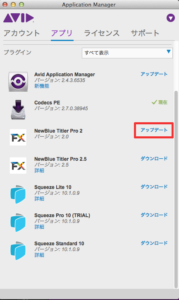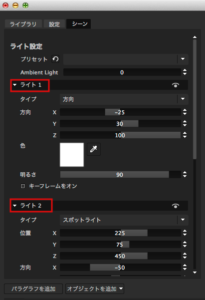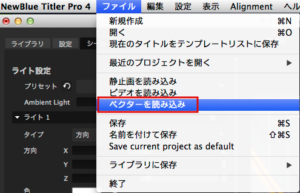編集設備の購入、既設システムの改修、増設に関するお問い合わせは、
編集システム構築の経験豊富な伊藤忠ケーブルシステムへご相談ください
Editing Support BOX
エディティングサポートボックス
Media ComposerにバンドルされているNewBlueTitleProが無償アップデートで日本語GUIになります
2015年11月3日
- システム :
- 入出力BOX :
- Ver.
MCにv7から付属しているタイトラー「NewBlueTilterPro」が、10/6以降無償アップデート可能になっています。MCv8であれば、アプリケーションマネージャからアップデート可能です。ただしインターネット接続が必要です。
Avidバンドル版ではNewBlueTitle単体製品版v4の機能を制限したものが無償アップデートの「v2」、フル機能使用可能なものがAvid-ProductionPackの「v2.5」のようです。
タイムラインの背景映像を動かしながらのタイトルプレビューが可能になっていたり、ライトによるアニメーション作成や自動レンダリング機能が付くなど様々な機能強化がされているようです。
また、Avidアカウントページの製品一覧ページからでもダウンロード可能です。
v1~v2~v2.5での機能差はここに書いてあります。
アップデートしますと、GUIが日本語になるだけでなく下記のような機能が強化されていますので作業の幅が広がります。
【2.0新機能】
- Performance enhancements: Accelerate workflow with an updated render engine, playback and title caching.
- EPS File import: Import vector files and extrude them for 3D logos and custom objects.
- Custom 3D bevels: Create a unique bevel on any style layer to catch light and texture just as you like it.
- Lighting parameters: Manipulate three different kinds of light in space with keyframing for added control.
- Full background video playback: View an animated title over your background footage directly in Titler Pro
また、ProductionPackを別途購入するとv2.5が使用可能になります。v2.5ですと下記のような機能が強化されています。このQuickEdit機能はかなり便利かと思います。
【2.5新機能】
- Quick Edit™: Manage multiple titles from one interface with Titler Pro 2.5’s Quick Edit™ feature. Easily update multiple title instances with new text or design elements all at once.
- Elastic timeline: Design animated title templates that respond to your desired duration.
- Blending modes: Create unique composites with various blend modes and apply them to any title object.
- Normal maps: Apply normal maps on letters and shapes to cause light source highlights and shadows on surface textures.
また、フラッシュバックジャパン様のサイトでも機能紹介されています。参照にしてください。
v3の新機能:https://www.flashbackj.com/newbluefx/tutorial/titler3/
※この記事は予告なく変更することがあります。

 1
1